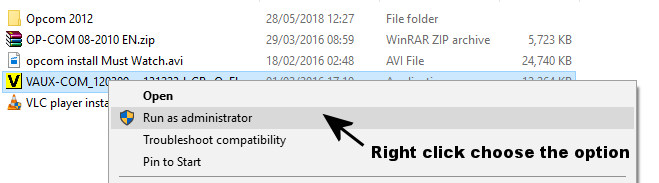
opcom installation instructions
DO NOT UPDATE ONLINE!!
Please watch the video on the disk
(NEW DISK CAN BE DOWNLOADED BY CLICKING HERE)
---------------------------------
Insert the disk and copy all the files onto your desktop DO NOT PLUG THE OPCOM IN YET!
You must run everything as administrator! Right click and choose the option.
VAUX-COM FIRST!
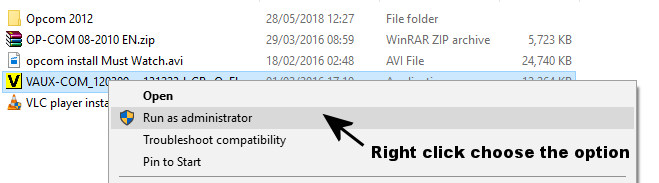
let it install and also install the FTDI drivers
Go to your desktop and run the program (admistrator)
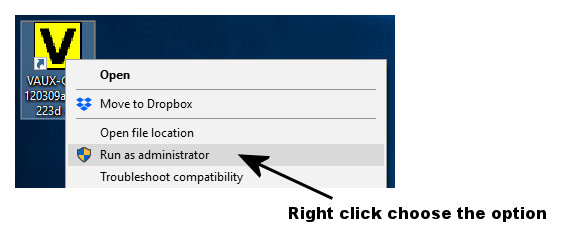
plug the opcom in, most versions of windows will load the drivers automatically
use the test interface option from the software
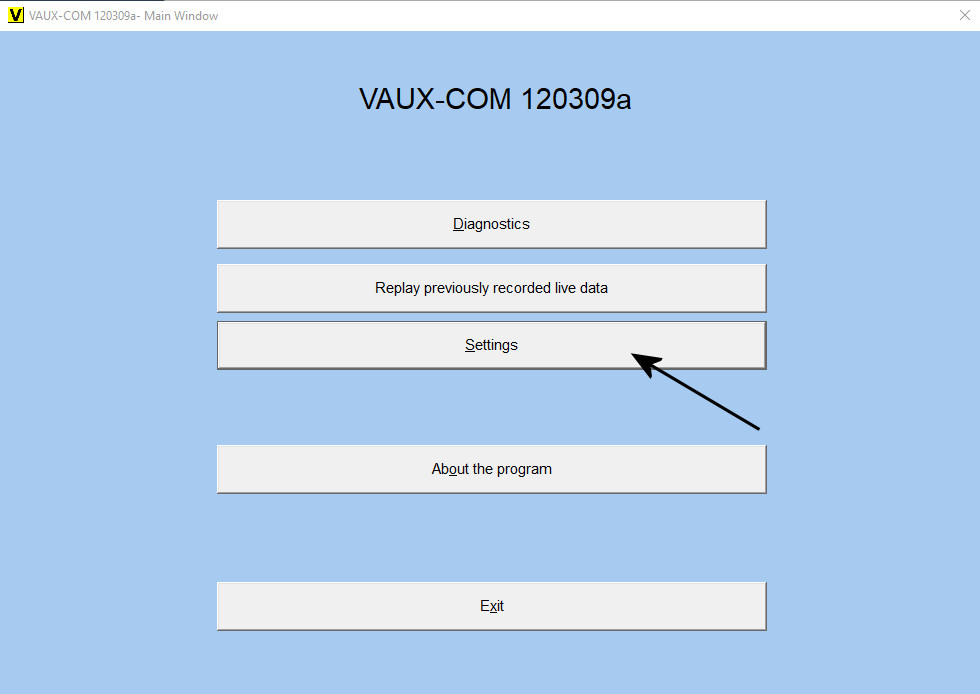
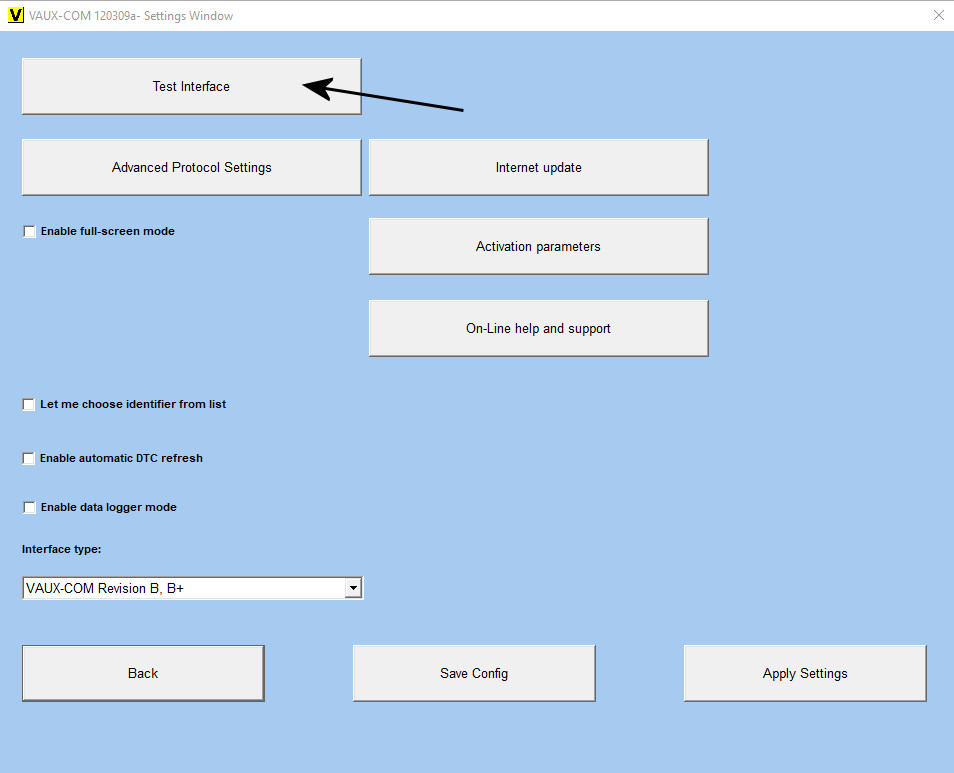
This should return a successful result
If it doesn't and you are on windows 10 you must install the drivers manually and also turn off driver signing!!